 Jireh程序猿的那些事
Jireh程序猿的那些事
记录分享生活、程序、信息的精彩人生
目录
Windows环境下Docker部署Oracle
Windows环境下Docker部署Oracle
创建容器
docker run -d -p 1521:1521 --name oracle11g registry.cn-hangzhou.aliyuncs.com/helowin/oracle_11g
在我电脑上因为使用了WSL 2,导致发现容器一直启动不成功,报Exited 139
需要在用户文件夹【%userprofile%】下创建一个 .wslconfig 文件
文件内容如下[wsl2] kernelCommandLine = vsyscall=emulate创建完成后cmd中执行wsl --shutdown,然后重启Docker再运行oracle容器即可
配置oracle
执行命令进入容器
docker exec -it oracle11g /bin/bash
使用root用户
su root
#root密码是: helowin
配置环境变量
vi /etc/profile
在末尾加入
export ORACLE_HOME=/home/oracle/app/oracle/product/11.2.0/dbhome_2
export ORACLE_SID=helowin
export PATH=$ORACLE_HOME/bin:$PATH
执行如下命令
source /etc/profile #更新环境变量
ln -s $ORACLE_HOME/bin/sqlplus /usr/bin #创建软连接
oracle用户配置
切换回oracle用户
su - oracle
连接Oracle
sqlplus /nolog
conn /as sysdba
用户配置
alter user system identified by system;
alter user sys identified by sys;
# 设置密码永不过期
ALTER PROFILE DEFAULT LIMIT PASSWORD_LIFE_TIME UNLIMITED;
连接Oracle
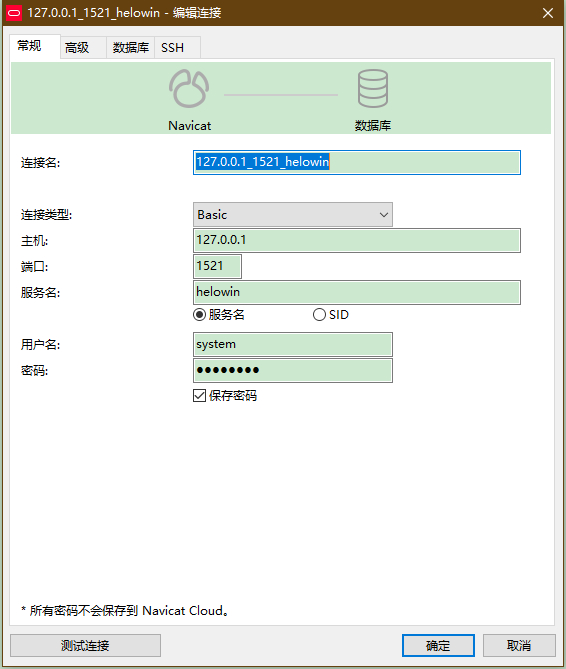
服务名为:helowin
如果觉得这篇文章不错的话,请我喝一杯 咖啡☕吧
标题:Windows环境下Docker部署Oracle
作者:Jireh
地址:https://jireh.xyz/articles/2022/08/24/1661311191697.html
本作品由 Jireh 采用 署名 – 非商业性使用 – 禁止演绎 4.0 国际许可协议进行许可,转载请注明出处。