 Jireh程序猿的那些事
Jireh程序猿的那些事
记录分享生活、程序、信息的精彩人生
目录
Debian升级OpenSSH至最新版本
Debian升级OpenSSH至最新版本
Debian升级OpenSSH至最新版本
1.安装编译环境
apt install -y gcc g++ libssl-dev build-essential libtool automake zlib*
2.下载安装包
可以先访问https://cdn.openbsd.org./pub/OpenBSD/OpenSSH/portable/ 查询最新版本
cd /tmp/
wget https://cdn.openbsd.org./pub/OpenBSD/OpenSSH/portable/openssh-8.6p1.tar.gz
3.配置安装环境
3.1配置sshd权限
修改/etc/passwd文件,在其中加入如下配置即可
sshd:x:74:74:Privilege-separated SSH:/var/empty/sshd:/sbin/nologin
3.2创建安装目录
mkdir /usr/local/ssh
4.编译安装
tar xvf openssh-8.6p1.tar.gz
cd openssh-8.6p1/
./configure --prefix=/usr/local/ssh --sysconfdir=/usr/local/ssh
make && make install
如果在 ./configure的时候出现如下错误提示
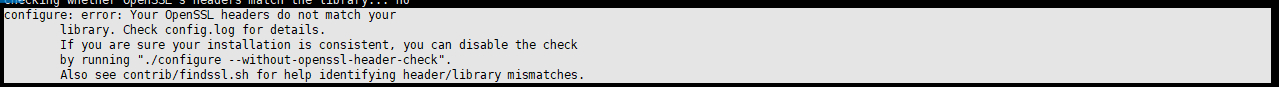
就使用如下命令来执行 ./configure,其他不变
./configure --prefix=/usr/local/ssh --sysconfdir=/usr/local/ssh --without-openssl-header-check
5.更新启动脚本
vim /lib/systemd/system/ssh.service
修改启动脚本当中sshd的路径 /usr/sbin/sshd为 /usr/local/ssh/sbin/sshd
[Unit]
Description=OpenBSD Secure Shell server
Documentation=man:sshd(8) man:sshd_config(5)
After=network.target auditd.service
ConditionPathExists=!/etc/ssh/sshd_not_to_be_run
[Service]
EnvironmentFile=-/etc/default/ssh
ExecStartPre=/usr/local/ssh/sbin/sshd -ti
ExecStart=/usr/local/ssh/sbin/sshd -D $SSHD_OPTS
ExecReload=/usr/local/ssh/sbin/sshd -t
ExecReload=/bin/kill -HUP $MAINPID
KillMode=process
Restart=on-failure
RestartPreventExitStatus=255
Type=notify
RuntimeDirectory=sshd
RuntimeDirectoryMode=0755
[Install]
WantedBy=multi-user.target
Alias=sshd.service
重载并重启sshd
systemctl daemon-reload
systemctl restart sshd.service
6.更新执行文件
cp /usr/local/ssh/bin/ssh /usr/bin/ssh
检查ssh版本
ssh -V
如果觉得这篇文章不错的话,请我喝一杯 咖啡☕吧
标题:Debian升级OpenSSH至最新版本
作者:Jireh
地址:https://jireh.xyz/articles/2021/05/06/1620290953522.html
本作品由 Jireh 采用 署名 – 非商业性使用 – 禁止演绎 4.0 国际许可协议进行许可,转载请注明出处。